How To Design, Develop, and Publish Your iOS App in 2024
Companies invest in iOS app development for a variety of reasons, primarily driven by the significant advantages and opportunities that the iOS platform offers:
- Large and Affluent User Base: iOS has a vast and financially stable user base, including users who are more willing to spend on apps and in-app purchases. This demographic can be highly lucrative for businesses.
- Quality and Consistency: Apple’s strict guidelines for app quality and user experience result in a reputation for high-quality apps. Companies invest in iOS development to align their brand with Apple’s standards.
- Revenue Potential: The App Store generates substantial revenue, making it an attractive platform for companies looking to monetize their apps through paid downloads, in-app purchases, subscriptions, or ads.
- Security and Privacy: iOS is known for its robust security and user privacy features. These are critical for businesses handling sensitive data, as they help build trust with users.
- Hardware and Software Integration: Apple’s hardware and software products ecosystem is well-integrated. Companies can leverage this integration to create seamless and innovative user experiences.
- Access to Cutting-Edge Technologies: Apple regularly introduces new technologies and features, such as ARKit and Core ML. Companies invest in iOS to use these technologies and stay at the forefront of innovation.
- Development Tools: Apple provides developers with powerful development tools like Xcode, simplifying app creation and offering a wide range of resources and support.
- Brand Recognition: Being available on the App Store enhances a company’s brand recognition and credibility, contributing to its overall marketing efforts.
- Global Reach: iOS apps can reach a global audience, allowing companies to expand their reach and tap into international markets.
- User Engagement: Mobile apps are more likely to engage users, and iOS apps often have better user retention rates. Companies invest in iOS app development to keep users engaged and informed.
- Marketing Opportunities: The App Store offers marketing tools and opportunities, such as promotional features, to increase an app’s visibility.
Apple iOS App Development
iOS app development has evolved over the years, making certain aspects easier while introducing new complexities. Here’s a breakdown of what has become easier and more complex in iOS app development:
Easier:
- Development Tools and Resources: Apple provides a robust set of development tools, including Xcode and Swift, which have improved over time. These tools make writing, testing, and debugging code for iOS apps easier.
- User Interface Design: Tools like Interface Builder and SwiftUI have simplified the process of designing user interfaces. SwiftUI, in particular, offers a declarative approach to UI design, making it more accessible for developers.
- Cross-Platform Development: Cross-platform frameworks like React Native and Flutter make it easier to develop apps for iOS and Android, reducing the need for entirely separate codebases.
- Distribution and App Deployment: The App Store provides a streamlined platform for app distribution, with improved app submission processes and beta testing tools like TestFlight.
- Security and Privacy Compliance: Apple has implemented stricter guidelines for app security and user privacy, making it easier for users to trust and download apps. Developers benefit from these guidelines as they provide clear directives on data handling and user consent.
More Complex:
- App Store Review Process: The App Store review process has become more rigorous, emphasizing app quality, privacy, and adherence to guidelines. This complexity can result in longer review times and more scrutiny.
- Device Fragmentation: Apple’s product lineup has grown, leading to increased device fragmentation. Developers must ensure their apps work seamlessly on various screen sizes and resolutions.
- Privacy Regulations: Evolving privacy regulations, such as GDPR and CCPA, have made it more challenging for developers to handle user data and implement consent mechanisms.
- Advanced Features and Technologies: Implementing advanced technologies like AR/VR, machine learning (ML), and IoT can be complex and may require specialized knowledge. Staying up-to-date with these emerging trends is essential.
- User Expectations: Users now expect highly polished, feature-rich, and secure apps. Meeting these high expectations can be a significant challenge.
- Monetization Strategies: Finding effective monetization strategies, such as in-app purchases, subscriptions, or ads, has become more complex as competition in the App Store has increased.
While improved tools and resources have made certain aspects of iOS app development easier, new complexities have emerged, driven by factors like the App Store’s review process, privacy regulations, and changing user expectations. Developers must navigate these challenges to create successful iOS apps.
How to Develop Your iOS App
Once your iOS app is designed and wireframed, it’s time to start developing.
- Choose Development Tools: You typically use the Swift programming language for Apple devices. Swift is Apple’s native programming language, and it is recommended for developing iOS and macOS apps. You can also use Objective-C, although it’s less common in recent developments. For cross-platform development, you might consider frameworks like React Native or Flutter.
- Development Environment: Xcode is the integrated development environment (IDE) for Apple platforms. It provides a complete set of tools for app development, including a code editor, debugger, interface builder, and more.
- UI/UX Design: Design a user-friendly and visually appealing app interface using tools like Sketch or Figma. Ensure your app’s design adheres to Apple’s Human Interface Guidelines for a consistent and intuitive user experience.
- Testing: Thoroughly test your app on different Apple devices to ensure it works smoothly. Xcode includes a simulator for testing, and you can also perform real-device testing using physical iOS devices.
Register For An Apple Developer Account
- Enroll in the Apple Developer Program: To publish your app on the App Store, you need to enroll in the Apple Developer Program. Individual and organization memberships are available. Pay the associated fees, which are typically annual.
- Access to Developer Resources: Once enrolled, you’ll gain access to Apple’s developer resources, including documentation, sample code, and developer forums. These resources will help you in app development and troubleshooting.
- Review Apple’s App Store Guidelines: Carefully read Apple’s App Store Review Guidelines and ensure your app complies with them. These guidelines include requirements for content, privacy, security, and functionality. Non-compliance can lead to rejection.
Submit Your iOS App
- App Store Connect: Use Apple’s web-based platform, App Store Connect, to manage your app’s metadata, screenshots, and version information.
- App Information: Provide accurate and detailed information about your app, including its name, description, keywords, and category.
- App Screenshots: Create compelling and high-quality screenshots that showcase your app’s features and functionality.
- Keywords: Choose relevant keywords that describe your app and its features. These keywords are essential for optimizing your app’s search results in the App Store.
- Icon and App Preview Video: Create an attractive app icon and, if applicable, an app preview video that demonstrates the app’s core features.
- Pricing and Availability: Set the pricing and availability of your app, choose regions, and decide whether it’s free or paid.
- Quality Assurance: Ensure your app is bug-free and functions as intended before submission. Test all features and workflows to prevent rejection during the review process.
- Submission: Submit your app for review through App Store Connect. Be patient during the review process, as it can take several days. Respond promptly to any requests from the review team.
- Resubmission (if needed): If your app is rejected, carefully review the feedback and make necessary changes before resubmitting.
This detailed approach will help you navigate the app development and submission process effectively while keeping the focus on sales and marketing success.
Top Trends in iOS App Development
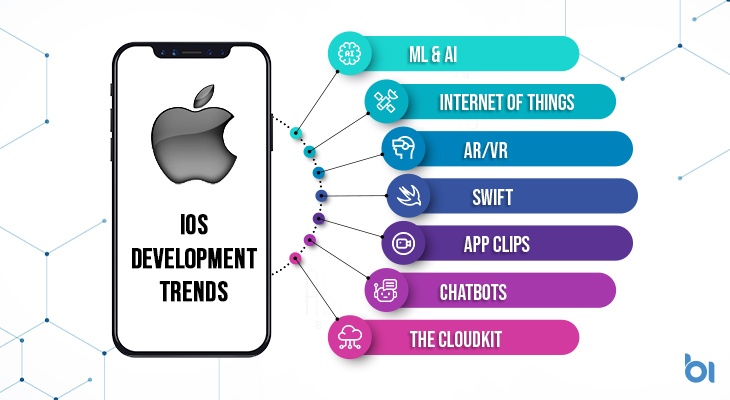
- Swift Apps: Developing apps using the Swift programming language, which is highly efficient and offers excellent performance. Swift is Apple’s native programming language, known for its speed and ease of use. It’s the go-to language for iOS app development.
- App Clips: App Clips are lightweight, fast-loading portions of apps that users can access without downloading the complete app. They’re ideal for specific tasks or functions. App Clips are designed for quick interactions, reducing the need to download full apps. They enhance user engagement and drive app usage.
- CloudKit: CloudKit is a cloud-based framework provided by Apple for data storage, authentication, and server-side logic for iOS apps. It allows developers to store data in the cloud, making it accessible across devices. CloudKit simplifies data storage, synchronization, and sharing for iOS apps. It offers scalability and reliability.
- ML & AI Apps: Machine Learning (ML) and Artificial Intelligence (AI) apps leverage algorithms to analyze data and make predictions or decisions. Examples include virtual assistants, recommendation engines, and language translation apps. ML/AI are driving iOS app development due to their potential to enhance user experiences. ML/AI can be used for personalized recommendations, predictive analysis, and automation.
- IoT Apps: IoT apps connect with smart devices like thermostats, appliances, and wearable tech, allowing users to control and gather data from these devices via their iOS devices. The Internet of Things (IoT) is growing rapidly, leading to increased demand for iOS apps that can control and monitor smart devices.
- AR/VR Apps: Augmented Reality (AR) and Virtual Reality (VR) offer immersive experiences, making them popular for gaming, education, and marketing. AR apps overlay digital content in the real world, enhancing it. VR apps create entirely immersive virtual environments. Examples include Pokémon GO (AR) and Meta Quest (VR).
- Chatbots: Chatbots are AI-driven software applications that engage with users via chat interfaces. They can answer questions, provide recommendations, and handle basic transactions. Chatbots offer automated customer support and engagement. They’re cost-effective and available 24/7.
Technological advancements and changing user expectations drive these trends in iOS app development. Incorporating these trends into your app development strategy can help you stay competitive and meet the evolving needs of iOS users.
©2024 DK New Media, LLC, All rights reserved | Disclosure
Originally Published on Martech Zone: How To Design, Develop, and Publish Your iOS App in 2024
